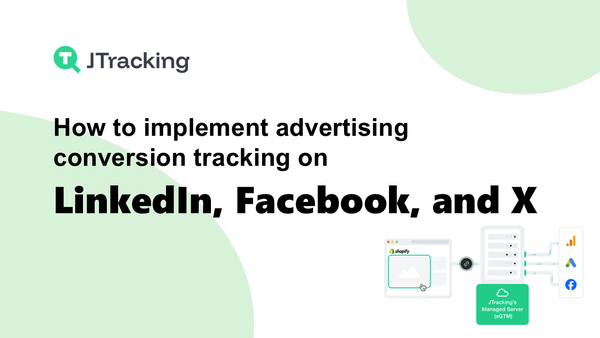JTracking Solutions for Spotify Ads API Campaign Automation in 2025

You want each conversion in your spotify ads campaigns tracked very well. JTracking uses smart AI server-side technology to make tracking more accurate for your ads. You get better data and more control when you switch from doing spotify management by hand to using API-driven automation. This helps you get better results and also saves you time.
Key Takeaways
- Use JTracking to run your Spotify ads by itself. This saves you time and makes fewer mistakes. You can spend more time making your business better.
- The Spotify Ads API helps you target people better. It also gives you reports without extra work. You can find the right people and see how your ads are doing.
- JTracking's AI Event Builder makes tracking easy to set up. You can watch your conversions without knowing how to code.
Why Automate Spotify Ads Campaigns
You want your spotify ads campaigns to do well and reach the right people. The spotify ads api lets you automate steps that used to take a long time. This means you can spend more time on growing your business. The spotify ads api gives you tools to help you target the right audience. It also helps you track important numbers and manage your data easily.
Here is a table with some main features of the spotify ads api that help with campaign automation:
|
Feature |
Description |
|
Advanced
Targeting |
Reach specific
audiences based on different criteria. |
|
Automated
Reporting |
Generate
reports automatically, saving time and effort. |
|
Integration
with Platforms |
Connect with
other marketing tools for better campaign management. |
|
Auction Pricing |
Use dynamic
pricing to optimize ad spend. |
|
Objective-Based
Buying |
Set clear goals
for your campaigns to improve effectiveness. |
Automating your spotify ads campaigns can help you get better results. The spotify ads api lets you see important numbers and change your ads fast. You can find out which ads work best and make changes quickly. Studies show that spotify ads get twice as much attention as social media ads. Using more than one ad type can help you get up to 90% more sales than just using audio ads. Adding video and display can make people add items to their cart almost twice as much.
JTracking’s Role in Ads API Automation
JTracking helps you use the spotify ads api in the best way. You can connect spotify ads api to JTracking and start getting good data right away. JTracking uses AI to track every conversion and event, so you always have the right numbers to see how your ads are doing. You can use the AI Event Builder to set up tracking in Google Tag Manager without needing to code. This makes it simple to track all the important numbers from your spotify ads.
JTracking puts all your spotify ads data in one place. You can look at your spotify ads data and compare it with data from other places. Seeing everything together helps you make better choices and improve your marketing. With JTracking, you can trust your data and focus on growing your business. The spotify ads connector makes sure you never miss a conversion and always have the numbers you need to check your ads.
Spotify Ads API Structure
Campaign, Ad Set, and Ad Hierarchy
You need to understand how Spotify organizes ads before you start automating your campaigns. Spotify uses a clear structure with three main levels: Campaign, Ad Set, and Ad. Each level has a special job.
|
Level |
Purpose |
|
Campaign |
Sets your main
goal, like awareness or sales |
|
Ad Set |
Controls
targeting, budget, and schedule |
|
Ad |
Holds your
creative assets and messages |
You start by creating a campaign. You pick your main goal here. Next, you set up ad sets. You choose who sees your ads, how much you want to spend, and when your ads run. Finally, you add your ads. These are the images, audio, or videos people will see or hear.
Tip: Keeping your campaigns organized helps you track results and make changes fast.
Authentication and Access Requirements
You must set up authentication before you use the Spotify Ads API. Follow these steps:
- Create an application at developer.spotify.com to get your client ID and client secret.
- Configure a redirect URI for your application.
- Select 'Ads API' when asked which APIs you plan to use.
- Accept the API Terms with your client ID in Ads Manager.
- Authenticate your Ads Manager account by logging in at the given URL.
Spotify controls access with special permissions called scopes. You set these up when you create your application. Scopes make sure your API client can do the right tasks, like creating campaigns or reading reports. Always keep your credentials safe to protect your data.
Retrieve Account and Campaign IDs
First, you need to get your account and campaign IDs from the Spotify Ads API. These IDs help you keep track of your ads and see your data. You can use different settings to sort and filter what you find. The table below lists some important settings you can use:
|
Parameter |
Description |
Example |
|
ad_account_id |
A unique
identifier for an Ad Account. |
ce4ff15e-f04d-48b9-9ddf-fb3c85fbd57a |
|
campaign_ids |
A list of
campaigns to return. |
campaign_ids=ce4ff15e-f04d-48b9-9ddf-fb3c85fbd57a |
|
name |
Filter
campaigns by name. |
name=CampaignName |
|
ad_set_statuses |
Filter
campaigns by ad set statuses. |
ad_set_statuses=ACTIVE |
|
statuses |
Filter by
campaign's status. |
statuses=ACTIVE |
|
fields |
Choose which
campaign fields to return. |
fields=NAME&fields=CREATED_AT&fields=STATUS |
|
sort_field |
Sort campaigns
by a specific field. |
sort_field=CREATED_AT |
|
sort_direction |
Order the
results of the query. |
sort_direction=ASC |
|
limit |
Limit or page
size for a response. |
limit=50 |
|
offset |
Starting
position for pagination. |
offset=0 |
These settings help you get the right data for your spotify ads. JTracking can help you collect and organize this data so you can manage your campaigns better.
Create and Configure Campaigns
You make your campaign using the Spotify Ads API. You pick your ad type, where it will show, and how much money you want to spend. You also choose your campaign goal and upload your creative assets. Here are the main steps:
- Pick your ad type. You can choose music-related or non-music-related ads.
- Decide where your ad will show. You can let Spotify pick or just use music. You can also block topics that do not fit your brand.
- Set your budget. You can pick a daily or lifetime budget. The smallest daily budget is $15. The smallest lifetime budget is $250.
- Choose your goal. You can pick Reach, Clicks, or Impressions.
- Upload your creative assets. Make sure your files are the right type and size for audio or video.
- Add a call-to-action. Pick a phrase like "Click Now" and add a link.
- Choose how you will pay.
Tip: Using creative ideas helps your spotify ads get noticed. Fun audio and video ads connect with people and get results. Using videos made by creators can help more people know your brand.
JTracking can track every conversion and event from your campaign. You get good data for each step, so you know what works best.
Define Targeting and Bids
You set up who should see your ads and how much you want to pay. The Spotify Ads API gives you many choices. The table below shows some ways you can target and bid:
|
Parameter |
Description |
Example |
|
_sensitive_topic_exclusions |
Filters for
sensitive topics. |
{ topics: [ {
id: "alcohol", filter_option: "RESTRICTED" } ] } |
|
languages |
Target by
language. |
"en" |
|
playlist_ids |
Target by
playlist. |
["holidays","cooking"] |
|
placements |
Choose where
ads appear. |
["PODCAST","MUSIC"] |
|
audience_ids |
Target specific
audiences. |
ce4ff15e-f04d-48b9-9ddf-fb3c85fbd57a |
|
video_delivery_formats |
Pick video
delivery formats. |
["IN_STREAM","OPT_IN"] |
|
cost_model |
Choose how you
pay for ads. |
"CPM" |
|
currency |
Set your
currency. |
"USD" |
You match your business goals with your campaign goals. You use Spotify’s own data to find your audience. You can mix age, interests, and other details to target better. You set up ways to measure your results from the start. You look at your campaign and make changes to get better results. You use tools like Brand Lift and conversion tracking to see how your ads are doing.
JTracking helps you see conversions and improve your data. You find out which targeting and bidding choices work best for your spotify ads.
Upload Creative Assets
You upload your creative assets to the Spotify Ads API. You must follow the rules for file types and sizes. You can use audio, video, or display ads. Creative assets help your ads stand out and connect with your audience.
- Audio ads must be the right format and size.
- Video ads need to meet special rules.
- Display ads should look clear and interesting.
Note: Ads that show and celebrate different cultures connect better with people. You can use old videos again to help more people know your brand.
JTracking tracks every action after someone clicks or listens to your ad. You get data on add-to-cart, checkout, and purchase events. This helps you see which assets get the most conversions.
Launch and Monitor Ads
You launch your ads and start watching how they do. The Spotify Ads API gives you tools and places to check your data. The table below shows some tools you can use:
|
Tool/Endpoint |
Description |
|
Media
Verification |
Tracks
audience, frequency, and environment. |
|
Brand Impact |
Measures how
ads affect brand perception. |
|
Online and
Offline Actions |
Connects ad
exposure to business outcomes. |
|
Spotify Brand
Lift |
Assesses ad
recall and awareness. |
|
Spotify Pixel
and Conversions API |
Tracks online
and offline conversions with a unified dashboard. |
|
Third-Party
Partners |
Provides
insights through industry-leading measurement solutions. |
|
Real-time
Reporting |
Allows for
campaign optimization and data consolidation in real-time. |
You can see how your spotify ads are doing right away. You can make custom audiences from your own data. You change your campaign based on what you learn.
JTracking works with these tools to give you good conversion tracking. You get all your data in one place. You see every conversion and event, so you can make smart choices and manage your campaigns better.
Emoji: 🚀 Start your ads with confidence and watch every result with JTracking!
JTracking Integration for Spotify Ads
AI Event Builder and GTM Setup
You want to know what happens in your spotify ads campaigns. JTracking’s AI Event Builder helps you do this easily. You do not have to write any code. The Event Builder finds actions like add-to-cart, checkout, and purchase on your website. You can set up these actions in Google Tag Manager with a few clicks. This makes things faster and helps you avoid mistakes.
When you use JTracking, you get a managed spotify ads integration. The AI Event Builder works with your campaigns and tracks every conversion. You can let the AI do everything or make changes yourself. This means you can change your tracking as your business grows.
Tip: Use the AI Event Builder to make custom events for your spotify ads. You will see which ads get the most actions and learn more about your audience.
Server-Side Tracking and Accuracy
You need good data to make smart choices. JTracking uses server-side tracking for your spotify ads. This way is better than client-side tracking. Server-side tracking keeps your data safe and makes it more accurate. You do not lose data from ad blockers or browser rules.
Here is a table that shows why server-side tracking is good for spotify ads campaigns:
|
Advantage |
Description |
|
Enhanced Data
Privacy |
Sensitive
information is less exposed to vulnerabilities like browser-based attacks. |
|
Improved Data
Accuracy |
Reduces data
loss from ad blockers and browser restrictions, leading to more reliable
analytics. |
|
Better Site
Performance |
Offloading data
collection to the server improves page load times and user experience. |
|
Extended Data
Retention |
Allows for
longer data storage, enabling deeper analysis and access to historical data. |
|
Greater
Flexibility in Integration |
Simplifies tech
stack and enhances workflow efficiency through seamless data integration. |
|
Improved
Attribution |
Achieves more
precise attribution across channels by processing data at the server level. |
JTracking’s integration with spotify ads helps you track up to 98% of your main conversion events. You get good data for every campaign. You can trust your numbers and use them to make your ads better. Server-side tracking also keeps your audience’s information safe.
Unified Reporting Across Platforms
You want to see all your data in one place. JTracking gives you reports for spotify ads and other platforms together. You can compare your spotify ads data with data from over 80 marketing channels. This helps you find patterns and make better choices.
JTracking’s dashboard lets you track impressions, clickthrough rates, streams, and devices. You can check your ad spend and delivery in one spot. This helps you see your reach and how often people see your ads. You get helpful insights from the start, so you can improve your ads right away.
- Each client gets to use the AgencyAnalytics reporting system.
- You save time on reports and get insights fast.
- You can measure all your spotify ads formats and see how they work together.
Note: Unified reporting helps you find trends and make your marketing better. You can see which ads reach the right people and use this to get better results.
JTracking’s integration gives you a full view of your spotify ads campaigns. You can use audience insights to make your targeting better and grow your business. With all your data in one place, you can make smart choices and get better results from your ads.
When you use JTracking to automate your spotify ads campaigns, you get more accurate results. You also save time and money. Make sure to use special labels and check your tracking before you start. This helps your ads work better. You can try a free test to see how your ads improve. If you want more help, look at these resources:
|
Resource
Title |
Description |
|
Campaigns |
See how your
ads are doing and learn tips in Spotify Ad Analytics. |
|
Spotify Pixel |
Check your
campaign results with strong tracking tools. |